
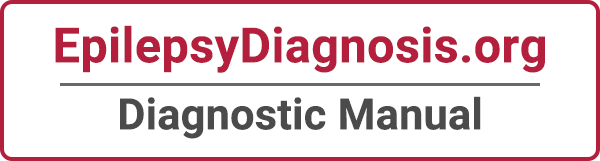
- Overview
- Log In For Videos
- Give Feedback
- Seizure Classification
- Unknown Onset Seizure
- Neonatal Seizure
- Epilepsy Classification
- Generalized Epilepsy
- Focal Epilepsy
- Generalized and Focal Epilepsy
- Unknown Epilepsy
- Epilepsy Syndromes
- Epilepsy Etiologies
- Metabolic Etiologies
- Immune Etiologies
- Infectious Etiologies
- Unknown Etiologies
- Encephalopathy
- Epilepsy imitators
Video Instructions
Here are some troubleshooting tips on what to do if you can't login or play the videos on this website:
- If you are having problems logging in, first check if you are using the correct password (do a password reset through the account recovery page), if this fails then, try to clear the cache of your browser. A deployment of a new version of this web application sometimes conflicts with saved sessions your web browser might have cached. Here's a link on how you can clear the cache on your web browser.
- There are versions of the Safari web browser which requires that you 'tick' the 'remember me' checkbox on the login page so it can play the seizure videos. Ticking the remember me checkbox temporarily saves your credential token in between sessions for use while loading the videos. Pressing the logout button will invalidate this credential token so even if someone uses your browser, they won't be able to play the videos as yourself.
Make sure you have javascript enabled on your browser. Here's a link on how to enable javascript on the most popular web browsers. Follow the instructions based on the version of the browser you are using.
To test if javascript has been enabled after following the steps given on this page, go to this page. On the right panel, fill in the "First name" and "Last name" fields with whatever values you like and press the submit button afterwards. You should get another page which will give you this message "Input was received as: fname=Firstname&lname=Lastname&x=35&y=22" if javascript is enabled.
- Go to this Video
Test page to see if your browser supports the formats the seizure
videos have been encoded as. You should be able to play at least one
video from the three that were provided on that page. You can also
check the compatibility table if your browser supports playing
HTML5 video formats. If for some reason, you can't play any of the
videos on this page, you might need to consider updating your browser to the
latest version or installing one of the recommended web browsers
for accessing the ILAE EpilepsyDiagnosis.org website.





A note regarding accessing EpilepsyDiagnosis.org in Hospitals/Institutions
Computers in some Hospitals/Institutions will be managed by a central IT department who have access to systems administration, while this access will not be available to local users. Some of these computers will have restrictions on what web browsers are used/installed and the supported streaming video formats. It is important for the IT systems administrators to be contacted if you are having difficulty accessing EpilepsyDiagnosis.org, they can then follow the instructions we have listed above and update all computers in the Hospital/Institution to allow access to EpilepsyDiagnosis.org on all computers by end users.
Most of the recent web browsers that support HTML5 will play the videos we have on EpilepsyDiagnosis.org. The format of the video files we stream on this site are mp4, webm, and ogv. Here's a list of the web browsers and their corresponding versions that support the mentioned video formats.
Support for IE8 has been dropped as of December 31, 2020, when Adobe Flash player was deprecated.